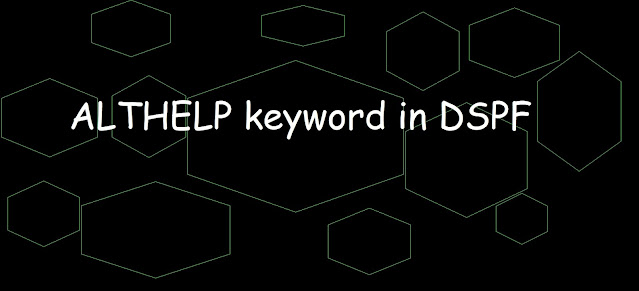 |
| ALTHELP keyword in DSPF |
ALTHELP keyword is used in display files to assign a command attention (CA) keys as an alternative help key. It is a file level keyword. When the CA or help key is pressed then the help function is called.
Syntax of the ALTHELP keyword used in display files
ALTHELP[(CAnn)]
Here, CAnn is optional parameter to this ALTHELP keyword. Values are from CA01 through CA24. If parameter is not specified, then the default value is CA01.
Pre-requisite
The HELP keyword should also be specified either at file level or at the record level. So, HELP and ALTHELP keyword can either be defined at file level or record level. If applied at file level then they applies to all the record formats in the file otherwise only applies to the record format in which they are specified. The syntax for HELP keyword is as follows:
HELP[(response-indicator ['text'])]
We can specify response for the HELP keyword. If response indicator specified, the response indicator is set to ON and control return to program when CAnn or help key is pressed.
Example using ALTHELP keyword in DSPF
A ALTHELP
A HELP(01 'HELP KEY')
A R RCD1
A FLD1 1A 1 2
ALTHELP and HELP keyword are specified at file level. F1(CA01) key is alternative help key here. Here response indicator 01 is specified and set to ON once help key is pressed and control returns to program.