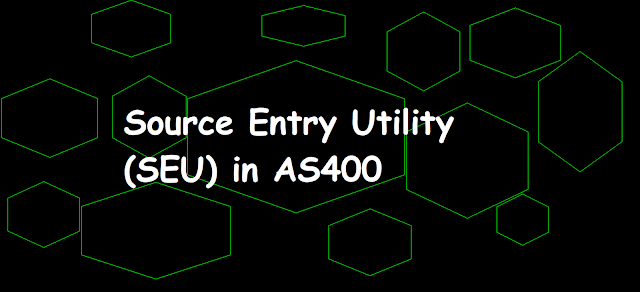 |
| Source Entry Utility (SEU) in AS400 |
Introduction to SEU (Source Entry Utility)
Source Entry Utility (SEU) is used to enter source statements. It allows prompting for different specification templates and syntax checks.
Use STRSEU (Start Source Entry Utility) command to start the SEU.
When you provide the source physical file name as QPRGLESRC on the STRSEU command then it automatically sets the source type to RPGLE when it starts your editing session for the new member. Otherwise, if you create the source member manually you need to provide the source type as RPGLE.
STRSEU SRCFILE(EASYCLASS1/QRPGLESRC) SRCMBR(MBR1)
Columns . . . : 6 100 Edit EASYCLASS1/QRPGLESRC
SEU==> MBR1
FMT H HKeywords++++++++++++++++++++++++++++++++++++++++++++++++++++++++++++++++++Comments++++++++++++
*************** Beginning of data ***************************************************************************************
'''''''
'''''''
'''''''
'''''''
'''''''
'''''''
'''''''
'''''''
'''''''
'''''''
'''''''
'''''''
'''''''
'''''''
'''''''
'''''''
'''''''
'''''''
****************** End of data ******************************************************************************************
F3=Exit F4=Prompt F5=Refresh F9=Retrieve F10=Cursor F11=Toggle
F16=Repeat find F17=Repeat change F24=More keys
Member MBR1 added to file EASYCLASS1/QRPGLESRC. +
For prompting type STRSEU on the command line and press F4. STRSEU parameters prompted to the display screen with the default values as below.
Start Source Entry Utility (STRSEU)
Type choices, press Enter.
Source file . . . . . . . . . . SRCFILE *PRV
Library . . . . . . . . . . .
Source member . . . . . . . . . SRCMBR *PRV
Source type . . . . . . . . . . TYPE *SAME
Option . . . . . . . . . . . . . OPTION *BLANK
Text 'description' . . . . . . . TEXT *BLANK
We can open SEU from WRKMBRPDM and then press F6 (Create). To edit a member take option 2 on PDM, To display a member take option 5 on PDM, to delete a member take option 4 on PDM, To rename the member take option 7 on PDM, To change text description and source type of a member take option 13 on the PDM against the member.
Related Post
- Changing Session Defaults (F13) in SEU AS400
- SET command in SEU AS400
- Line Command in SEU AS400
- Display Column Line in SEU AS400
- Display Format Lines in SEU AS400
- Prompt Line Command in SEU AS400
- Change the display in SEU AS400
- FIND and CHANGE command in SEU AS400
- Browse and Copy in SEU AS400
- SEU command line commands in AS400