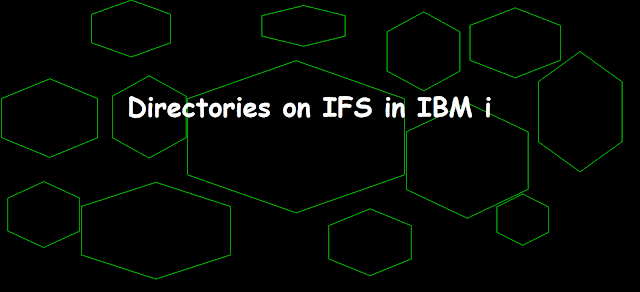 |
| Directories on IFS in IBM i |
What is IFS directory
A Directory is a special object through which the listing of information about other objects that are arranged in a hierarchical structure and attached to it.IFS directory allows us to access files, directories, libraries and objects.
Different Types of Directories
QSYS.LIB
A library of type *LIB on IBM i is an object that is used as a system directory to keep track of other objects and it is treated as a sub-directory. It provides you with access to database files and all of the other IBM i object types that the library supports.
Opt Object link Type Attribute Text
QIBM DIR
QNTC DIR
QOpenSys DIR
QOPT DIR
QSR DIR
QSYS.LIB DIR PROD System Library
QTCPTMM DIR
QXDALISTEN SOCKET
QDLS
The QDLS file system supports the folders structure and provides access to documents and folders.
Opt Object link Type Attribute Text
lib SYMLNK->DIR
lib64 SYMLNK->DIR
tmp DIR
usr DIR
var DIR
www DIR
wwwsrv DIR
QDLS DIR
QFileSvr.400 DIR
Concept of Current Directory
The Current Directory contains a list of objects that are attached to it.
Home Directory
The home directory is used as the current directory when you sign on to the system. It is associated with the user profile. If a directory by that name does not exist on the system, the home directory is changed to the “root” (/) directory.
Opt Object link Type Attribute Text
. DIR
.. DIR
_welcome.txt STMF
bin SYMLNK->DIR
dev DIR
etc DIR
home DIR
imgclg DIR
instancecache DIR
To change the directory using CHGCURDIR/CHDIR() API FCHDIR() API
Provided directories
/temp creates the temporary objects
/home is used as the current directory when you sign on to the system.
Stores administrative, configuration, other system files
Includes sub-directories that contain information that can be use by the system.
Contains the standard utility programs.
/QIBM directory is a system directory used for Licensed Program user data.
/QIBM/PRODATA system directory used for Licensed Program data.
System directory used for Licensed Program user data such as configuration files.
They contain the same information as /QIBM, /QIBM/PRODATA, /QIBM/USRDATA only difference is they are based on UNIX
same as/QIBM and /QIBM/USRDATA , the only difference the one starts with ASP name will be applicable for the machines where independent ASP(Auxiliary storage pool) are installed.
Contains system files and directories.
Contains the UDP and TCP device drivers.