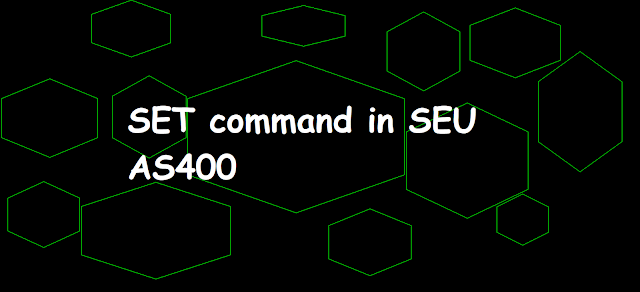 |
| SET command in SEU AS400 |
SET command
The SET command is an alternative way to set the session attributes.
Let's discuss how we can use SET commands while browsing or editing a source member in source physical file using WRKMBRPDM or STRSEU command
SET ROLL
SET ROLL command specifies that how many number of lines or columns move on the display at a time when you press the PAGE UP key, PAGE DOWN key, Left (SHIFT + F7), or Right (SHIFT + F8). Let's see what values we can assign with this command.
SET ROLL F
or
SET ROLL FULL
SET ROLL H
or
SET ROLL HALF
SET ROLL C
or
SET ROLL CSR
SET ROLL D
or
SET ROLL DATA
SET ROLL 1
or
SET ROLL 5
Below is the screenshot reference for using the SET ROLL command on the SEU while editing a source member. However, we can use the SET command during browsing the member as well.
 |
| SET ROLL value |
SET MATCH
SET MATCH command specifies whether the case must match while searching for a string in the source member. The default value is OFF and possible values are ON and OFF.
SET MATCH ON
SET MATCH OFF
Related Post
- Source Entry Utility (SEU) in AS400
- Changing Session Defaults (F13) in SEU AS400
- Line Command in SEU AS400
- Display Column Line in SEU AS400
- Display Format Lines in SEU AS400
- Prompt Line Command in SEU AS400
- Change the display in SEU AS400
- FIND and CHANGE command in SEU AS400
- Browse and Copy in SEU AS400
- SEU command line commands in AS400