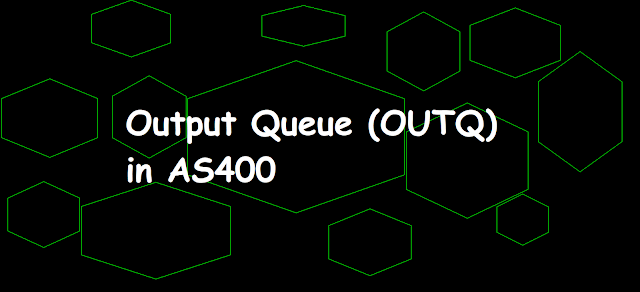 |
| Output Queue (OUTQ) in AS400 |
Introduction to Output Queue
An output queue is an object of type *OUTQ in the AS400 system that provides the place for the spooled files to wait for printing. Output queues are either created by the system or user.
When a printer is configured to the system, the system creates an output queue for that printer in the QUSRSYS library. System-created OUTQs are called device OUTQs and have the same name as the printer device.
Create Output Queue (CRTOUTQ)
You can create a new output queue for spooled files using the command CRTOUTQ. Here you need to specify out queue name and library name in which you want to create an OUTQ object. An entry is placed in the output queue for each spooled file.
Use the below command to create an OUTQ named OUTQ1 in library EASYCLASS1. Since SEQ(*FIFO) is specified, the spooled file would be placed in FIFO order on the OUTQ.
CRTOUTQ OUTQ(EASYCLASS1/OUTQ1) SEQ(*FIFO) TEXT('Test OutQ')
Object OUTQ1 was created and can be seen with the Work with Objects (WRKOBJ OUTQ1) command.
Work with Objects
Type options, press Enter.
2=Edit authority 3=Copy 4=Delete 5=Display authority 7=Rename
8=Display description 13=Change description
Opt Object Type Library Attribute Text
OUTQ1 *OUTQ EASYCLASS1 Test OutQ
At any time, You can use the CHGOUTQ command to change Output queue attributes and the DLTOUTQ command to delete the output queue.
Work with output Queue (WRKOUTQ)
WRKOUTQ command allows the user to display all, specific or generic outq overall status.
Work with Status Information for Specific(QPRINT) Output Queue
WRKOUTQ OUTQ(QGPL/QPRINT)
This command displays the Work with Output Queue panel for output queue QPRINT in the QGPL library. We can see each spooled file on the QPRINT output queue is displayed.
Work with Output Queue
Queue: QPRINT Library: QGPL Status: RLS
Type options, press Enter.
1=Send 2=Change 3=Hold 4=Delete 5=Display 6=Release 7=Messages
8=Attributes 9=Work with printing status
Opt File User User Data Sts Pages Copies Form Type Pty
QSYSPRT DICKEN PR488R RDY 1 1 *STD 5
QPDSPAJB GARNESH RDY 1 1 *STD 5
QPDSPAJB GARNESH RDY 1 1 *STD 5
QPDSPAJB GARNESH RDY 1 1 *STD 5
QPDSPAJB GARNESH RDY 1 1 *STD 5
QPDSPAJB GARNESH RDY 1 1 *STD 5
QPDSPAJB GARNESH RDY 1 1 *STD 5
TESTFREE CHRISTOPH RDY 4 1 *STD 5
TESTPROG CHRISTOPH RDY 7 1 *STD 5
More...