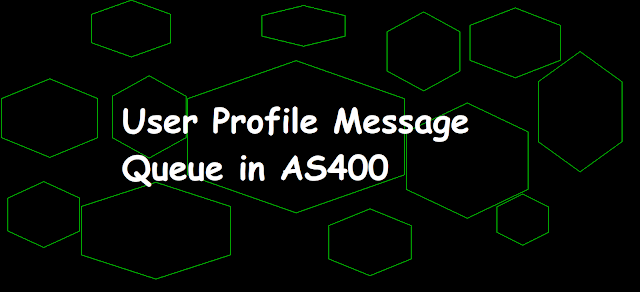 |
| User Profile Message Queue in AS400 |
User Profile Message Queue
User Profile Message Queue is used for communication between different users. The user profile message queue is created in the QUSRSYS library when the user profile is created.
Work with Objects
Type options, press Enter.
2=Edit authority 3=Copy 4=Delete 5=
8=Display description 13=Change description
Opt Object Type Library Attribute
EASYCLASS *MSGQ QUSRSYS
Example for sending a message to the User Profile Message queue
WRKMSG MSGQ(*USRPRF)
Display Messages
System:
Queue . . . . . : EASYCLASS Program . . . . :
Library . . . : QUSRSYS Library . . . :
Severity . . . : 00 Delivery . . . :
Type reply (if required), press Enter.
Job 319557/EASYCLASS/EASYCLASS ended abnormally.
SNDMSG
SNDMSG MSG('Hello This is AS400andSQLTricks.com')
TOUSR(EASYCLASS)
MSGTYPE(*INQ)
RPYMSGQ(EASYCLASS)
Display Messages
System:
Queue . . . . . : EASYCLASS Program . . . . :
Library . . . : QUSRSYS Library . . . :
Severity . . . : 00 Delivery . . . :
Type reply (if required), press Enter.
From . . . : EASYCLASS 12/21/21 10:49:55
Hello This is AS400andSQLTricks.com
Reply . . . __________________________________________
Reply with WELCOME.
Display Messages
System:
Queue . . . . . : EASYCLASS Program . . . . :
Library . . . : QUSRSYS Library . . . :
Severity . . . : 00 Delivery . . . :
Type reply (if required), press Enter.
From . . . : EASYCLASS 12/21/21 10:49:55
Hello This is AS400andSQLTricks.com
Reply . . . WELCOME______________________________
We will see the reply below.
Display Messages
System:
Queue . . . . . : EASYCLASS Program . . . . :
Library . . . : QUSRSYS Library . . . :
Severity . . . : 00 Delivery . . . :
Type reply (if required), press Enter.
From . . . : EASYCLASS 12/21/21 10:49:55
Hello This is AS400andSQLTricks.com
Reply . . : WELCOME